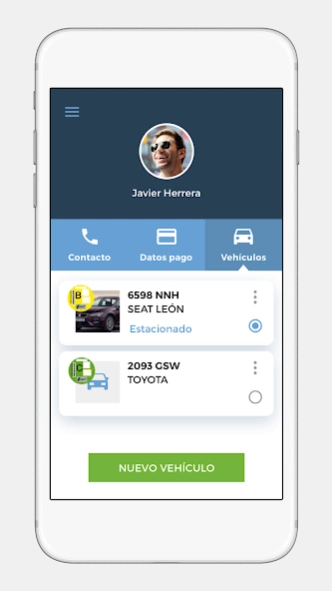VNG Aparcaments 1.6.8
Free Version
Publisher Description
VNG Aparcaments - App to pay in the blue and green area in Vilanova i la Geltru from your mobile
Application to pay to park in the blue, green or other regulated parking area (ORA) from your mobile, without paper tickets and adjusting to real time. All you have to do is register quickly, enter the vehicle registration number and locate the car park so that the driver can validate it.
Main advantages of parking your car with the VNG Parking app:
★ You no longer have to search or pay at the parking meter, forget about always having to carry a car in your car!
★ You should not leave the ticket visible on the dashboard again.
★ Receive a notification when the virtual ticket is about to expire.
★ Extend parking time from your mobile without moving from where you are; you will not have to go back to the car or the parking meter to do so.
★ No recharges or prepayment: Pick up your car and pay only for the actual time you parked it.
★ Avoid complaints with alerts and cancel them from the app itself with a small fee.
★ Enter the registrations you want, to make it easy for family or professional visits.
★ It pays securely through a PCI-certified gateway, which protects consumer information and the transactions it conducts.
★ Access the payment receipts in the app at all times.
★ After logging in and entering your license plate for the first time, all you have to do is enter the app and pay to park quickly.
About VNG Aparcaments
VNG Aparcaments is a free app for Android published in the Geography list of apps, part of Education.
The company that develops VNG Aparcaments is cuatroochenta.com. The latest version released by its developer is 1.6.8.
To install VNG Aparcaments on your Android device, just click the green Continue To App button above to start the installation process. The app is listed on our website since 2024-03-27 and was downloaded 1 times. We have already checked if the download link is safe, however for your own protection we recommend that you scan the downloaded app with your antivirus. Your antivirus may detect the VNG Aparcaments as malware as malware if the download link to com.vilanova.app is broken.
How to install VNG Aparcaments on your Android device:
- Click on the Continue To App button on our website. This will redirect you to Google Play.
- Once the VNG Aparcaments is shown in the Google Play listing of your Android device, you can start its download and installation. Tap on the Install button located below the search bar and to the right of the app icon.
- A pop-up window with the permissions required by VNG Aparcaments will be shown. Click on Accept to continue the process.
- VNG Aparcaments will be downloaded onto your device, displaying a progress. Once the download completes, the installation will start and you'll get a notification after the installation is finished.